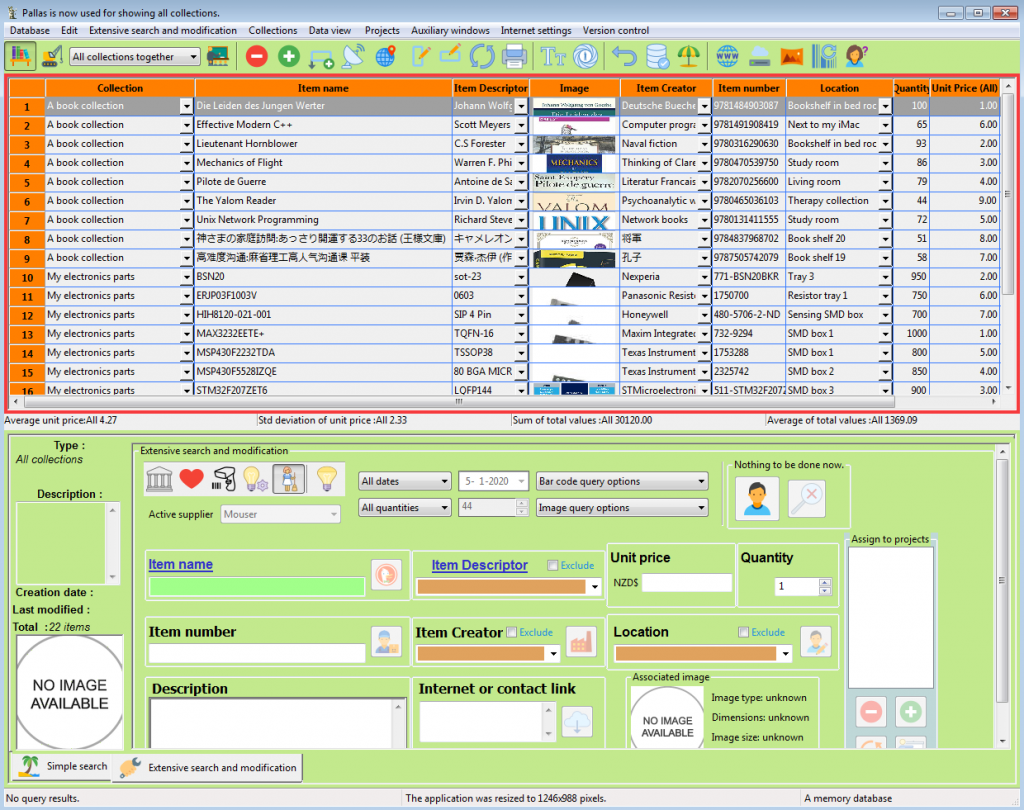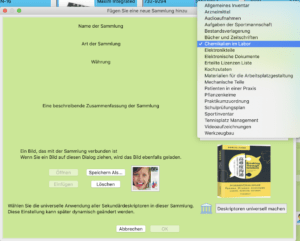Short introduction
Pallas is software to make inventory management versatile, but above all simple and flexible, possible during the development of technical projects. All licenses for Pallas can be found in the webshop, for example for the management of 1000 items:
Would you like to try it out for free first? Go to the download page. and use Pallas without limitations with up to 50 items.
Extensive overview of all possibilities with Pallas
Collections of items
Why collections?
Pallas is a software program that can be used to manage items in collections. These collections are built according to a common theme. These themes include, but are not limited to:
- a collection of tools.
- a collection of audio CDs.
- stock management of office supplies.
- Electronics parts.
- Nuts, bolts and screws.
- administration of the progress and attendance of pupils and students in an educational situation.
- Membership administration of a sports club.
- Store inventory.
Each collection is organized around this common theme, but has a number of characteristics that transcend the theme. These features are:

- The name
- The physical form
- The manufacturer or supplier
- The storage location
- The number owned
- an identification number
- a URL of a supplier or manufacturer
- A picture
- A barcode
- The cost price in a specific currency
The user therefore organizes a collection around a theme, but each theme contains the same characteristics, with the naming of a characteristic adapted to the theme. In a collection of sporting goods, the supplier is referred to as 'brand', but in a collection of plants this characteristic is called 'grower'.
Pallas can manage an unlimited number of collections, each with its own theme, in a single database file. Data can be moved or copied between collections, even if the collections have different themes.
Integrity and reliability are the primary characteristics with which Pallas has been built. Reliably managing and storing data is the most important characteristic of Pallas, and this is reflected in the choices made during its design:
Pallas is very reliable and can handle very large collections
- Pallas is built around the SQLite3 database, which is the most widely used database in the world. Almost every smartphone, tablet, computer or web browser, for example, uses this little powerhouse. SQLite3 guarantees data integrity for the next fifty years. Pallas gratefully makes use of this promise. Collections with 100.000 items are no problem for Pallas.
- Pallas offers the possibility to open a database in “read only” mode, which completely eliminates corruption of the data and the data entered.
- Every operation such as adding or deleting data in Pallas can be reversed. The underlying database is restored to the state that existed before the operation.
- Pallas has a “Safe Fashion” that sets a safe starting point for edits. If after an unlimited number of changes to the database, such as destruction of collections or large-scale additions and changes to the data, it turns out that the new state is not satisfactory, you can return to the starting point of safe mode without losing any data.
- If the database is damaged, for example due to file corruption, Pallas can attempt to restore the database, whereby collections are restored without changing the data.
- Pallas can optimize the database to clean up unused storage and reduce the size of the database file.
- Pallas can set up and use a database in memory, without it being visible in a storage location.
- Pallas supports SQLite3 Write Ahead Logging (WAL).
- The Pallas database has been set up and configured for full data portability. Every Pallas database can be used completely and without reservation on all supported platforms. For example, a database created and populated on an Apple Mac OS computer (Intel or Apple M1/M2 architecture) can be opened and further used on a Microsoft Windows machine (32 or 64 bit) without any problems.
Search for elements in collections
With Pallas an element in one or more collections can be found very quickly:
- A simple search term applied to all attributes of the collection or collections.
- An extensive search option where:
- each attribute of the collection can be searched with a separate search term.
- search terms must match either approximately (so-called “wildcard”) or exactly.
- searches can be case sensitive or case insensitive as desired.
- date characteristics and requirements (for example on a certain date) can be applied to the search.
- A search can be expanded with an inequality (, <= etc).
- You can search for elements with or without an image.
- you can search for elements with or without a barcode.
- A batch-based search mode in which an externally created list (for example from a spreadsheet) can be used to search for multiple elements simultaneously.
The use of images to describe items
Pallas has built-in image editing that allows images to be easily imported and exported to the computer. In addition, Pallas supports cut and paste of images to the clipboard. Images imported into the database can be automatically scaled to a smaller size to reduce the size of the database.
Pallas can also show all images in a collection separately in an overview window:
The built-in barcode generator
Pallas is able to generate a barcode for each inventory number, which is a characteristic of each element in a collection. This code can be used to print labels that can be used externally for physical inventory management.
Pallas has a built-in web browser
Each element in a collection contains a URL that can be used to navigate to an associated website or file. the URL can be copied to the clipboard, but can also be used in the internally built-in web browser.
In addition, the web browser can be used to open any website. Particularly useful is the fact that characteristics can be quickly and easily retrieved from one's own web browser and pasted into the collection, for example a name, inventory number or a found URL.
The web browser supports three different search engines (Google, Yahoo and DuckDuckGo) and can be switched on or off as desired.
Import of external data and datasets as items
Data can be entered manually into Pallas quickly and easily. If a search does not lead to an element found, the search query can be used to add an element.
Data already entered can easily be changed in the table of existing elements.
In addition to manual input, Pallas can also import a BOM list into a collection, based on a CSV file:
Pallas can also expand a collection by adding one or more images (in files).
Pallas can import data contained in another Pallas database file, or export data to another Pallas database file:
Output (export) of data
Elements in a Pallas collection can be exported in the following ways:
- A list of elements can be printed (to paper or a PDF file).
- A list of elements can be exported to a CSV file.
- A list of elements can be exported to an HTML file.
The composition of the exported list depends on the selected search query and collection.
Projects based on items in collections
In addition to managing elements in collections, Pallas offers the possibility to assign elements in collections to projects. This links the (passive) presence of elements in collections to the active application of elements in a project.
An example of a project
Take, for example, a collection of electronics parts:
Suppose the owner of the collection wants to start an electronics project in which only some of the available components are used. The owner will then benefit from the following information:
- Where can I find the components?
- How many components do I need and how many components are in stock?
- What is the cost price of the quantity of components used?
- How many units of the project can I make before my inventory runs out?
Pallas makes it possible to obtain this information easily and up-to-date from the existing collections by drawing up a project in which elements from one or more existing collections are applied. Using items from multiple collections in a project is always possible. Elements from collections can be assigned manually or via batch input:

The project view
Once the items have been assigned, they can be seen in the project view. This overview clearly shows how many items are used in the project, how high the costs are per item and in total, and what the availability of the items is:
Based on the project view, it can be quickly estimated which items still need to be purchased.
Carrying out a project
Once the project is fully defined, it can be executed. This means that all assigned items in their collections are adjusted by the quantity used, ensuring that the collection accurately reflects the quantities remaining.
Project statistics
An overview of the project also gives a clear picture of what the project entails:
Projects also have many similarities with collections:
- they can be searched and viewed using searches.
- Assignments from collections can be changed via the input fields.
- Projects can be printed or output (exported) to CSV or HTML overviews.
Other features
Pallas is did not a cloud-based service that runs in your web browser, but a truly standalone program. This has the following advantages:
- Pallas manages the data on his own computer. The data is secure and no one gets their hands on the data unless the user wants to.
- An internet connection is not necessary. With Pallas the user is independent and not dependent on a service provider. The user will still be able to use the collections 10 years from now.
- If the data needs to be shared with other users, this can easily be set up on the basis of a file sharing service such as Nextcloud of Google Drive. The Pallas DB file is shared and only one of the users has write permissions - Pallas takes care of this.
- Pallas runs without an intermediate layer (Java) and is therefore very fast and compact. A query in a database with 2000 elements is done in less than 10 ms on a standard Windows PC.
- Pallas's data is in a single file. This file can be copied, sent by email, saved on a USB stick, put in a zip, etc. So management is very safe and extremely simple.
- Pallas has a built-in demo collection that can be used to get to know the features of Pallas.
- Pallas can be used without a license and without a time limit.
- Pallas licenses can be used once and indefinitely – not subscription is necessary.
Multilingual
Pallas is multilingual and can be used in the following languages:
- English
- German
- Spaans
- French
- Dutch
- Japanese
- Korean
- Traditional Chinese
- Simplified Chinese
- Zweeds
Examples of Pallas in different languages:







Availability and use
Pallas is available in a free version, where up to fifty (50) elements can be entered.
To use more elements a license must be purchased. Licenses for Pallas can be purchased in the web shop.
After purchasing a license, it can be exchanged for a larger license, whereby only the price difference will be charged again.
Downloads
Pallas is available for
- Microsoft Windows (7-11) in 32 and 64 bit version,
- Apple Mac OS X (10.7 and higher)
- Linux (Debian 32 and 64 bit package).
Other platforms can be used application being treated.
Pallas can be downloaded from this download location.